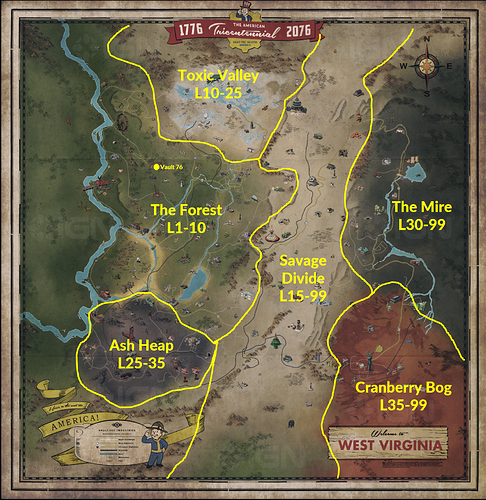I figured out today that clicking on the pins on maps mounted to walls doesn’t allow fast travel to those points. It only marks them on your map.
once a mod is applied to a weapon(either built or found in the world) it is part of that weapon permanently. you can’t remove it to put on another weapon.
Physics do not affect camps… I built a platform, added stairs, then built a small house in mid-air! 
Of course, scorched and a radscorp still managed to get up on the platform and run up the stairs but that is what the turrets are for!
Little easier to build in the air though and not worry about things in the way when you change locations.
Junk management tip:
After you’d mastered the tips of scrapping all your junk every time you see a workbench, and not carrying around very many extra weapons and aid and whatnot, you still might find yourself and stash overflowing with junk if you are in the habit of looting everything you see.
- Go to your stash and put all of your junk in your inventory (might take awhile because you can’t transfer all to your character for some reason)
- Make sure you have converted all junk to scrap
- Navigate to the Items/junk menu in your PipBoy and select the component view. This give you an awesome breakdown of real numbers of raw scrap for every type of junk in your inventory.
- Flag all of the rare items or things you want more of for search. This makes a little magnifying glass icon pop up on every item you encounter in loot boxes or just out in the wild so you know what to loot and what to leave.
- Make note of the scrap you have way too much of (probably steel and wood) so that you can bundle it up with a tinkerer workshop and sell it (keep in mind you need plastic to bundle).
- Dump your junk back in your stash and get back out there to loot much more efficiently!
There is a way to extend the 3rd person view further out than just the default over-the-shoulder (at least on PC). When you are in 3rd person mode, hold down the mouse wheel as a button (don’t scroll) and then move your mouse up or down to move the view further in or out as desired.
That said, the down side of this is I have noticed it’s harder to aim without using VATS the further out you take the view.
Pro Tip!
Tip #548 Have fun!
Tip #549
Launches suck. Murphy’s Law applies. It will not be smooth or simple or easy. It will probably have queues, downtime, crashes and all other kinds of standard online game launch day issues.
Be patient and don’t freak out. By a week or two it will all be a distant memory and years later we will all reminisce about it.
For you noobs. Reminisce is the short version of Remember it Differently.
Hey I liked those 12000+ queues in WOW and getting stuck on a wyvern and being able to manually control it. 
In my case, I’m sure it will especially apply since the post office changed my zip code and the online vendor wouldn’t let me update it for my pre-order. It ‘should’ still work since mail is still getting delivered to the old zip code, but …
I can relate. I pre-ordered from Newegg since it was $10 cheaper and now they’re mailing my code. It’s scheduled for Sat. delivery. I’m going to miss all the “fun”. Now though, launch will likely go off without a hitch, so this might be a good omen for the rest of you. 
Found this map online. Level scaling and damage equalizing are supposed to be in place, but this shows approximate level regions.
Wow, that would be usefull. I’m more or less following the storymissions, and at level 10 it’s sending me into Ash Heap…
One big thing I just discovered: If you move your CAMP and it’s got your entire building stored, but you can’t place the entire thing because there’s not enough room (or it’s being dumb), if you push the button to Store it again when you have it in place mode, it’ll break it down into the individual pieces so you can re-place them as you need.
Took me about 45 minutes of fiddling around to discover that.
Good to know.
Since I’ve been playing way too much
- Purified Water - Capture a workshop that has at least 8 water. Capture it and use the water purifier to collect. It will do 64 per hour, but you can only get 5 at a time. Use these to dilute your rad packs and stimpacks.
also some more workshop tidbits.
- When you build it uses it’s own resources to start, not yours.
- If the resources in the upper right window are highlighted green, it is the workshop supply, if not, it’s your own. (so don’t go building 20 turrets)
- You can free travel to a workshop.
- If it has a junk vein, that is a good way to get some screws and other stuff.
- It’s fun killing people that don’t realize they are stealing when they try and loot your resources.
Vendors in a region share the same cap pool, so once you clean them out, you have to either wait for the refresh or go to a different zone.
From what I’ve read, it takes 1 day to refresh… I don’t know if that’s in-game or real time (I hope only in-game!)
I haven’t confirmed if all these have different pools yet (Or even if it’s a complete list), but here are some of the different zones/areas that seem to have different pools from what I’ve read so far:
- Forest Train Stations (Confirmed the below all share the same pool)
- Morgantown Station
- Grafton Station
- Sutton Station
- Flatwoods
- Sunnytop Station (Confirmed that it’s a different pool than the train stations listed above)
- Whitesprings Station (Confirmed that it’s a different pool than the stations above)
- Grahm (Confirmed different pool)
- Ski Lodge near the top of the world
- Watoga
I have created a spreadsheet on Google Docs that I’ll keep updated (DM me on here if you have updated info)
Sources:
Playing the game
https://www.reddit.com/r/fo76/comments/9ua7of/please_bethesda_change_the_vendors_and_shared_caps/
http://fallout.wikia.com/wiki/Fallout_76_merchants
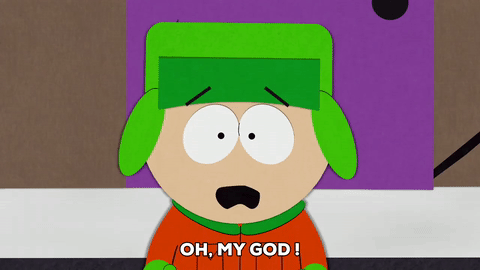
It took me an embarrassingly long time to learn some of these things so I thought I’d post it here in case it can help anyone else.
When it comes to picking up Nuka Cola bottles, it’s pretty easy to tell if they are full or empty just by looking at them. But when it comes to alcohol, they always look the same. The trick here is in the name. If it just says Bourbon, or Beer, or Vodka, then it’s still full. If the word bottle is in the name, like Beer Bottle, it’s just an empty bottle.
On the pc, the button to press to weapon bash while holding any gun type is Left Alt, like your melee weapon’s power attack.
While in third person view, you can zoom the camera a little further out by holding down the view toggle button (middle mouse button) and moving the mouse back. You have to move the mouse, not the scroll wheel like I was trying to do for a long time lol.
Tagging crafting materials for searching out in the world.
Open your Pipboy, go to the junk section. Now pick a piece of junk that hasn’t been broken down yet, like a paint can. Next click on component view near the bottom of the screen. You can now select from the individual components, like steel or wood or screws. A little magnifying glass will now show up next to the name of items out in the world that will give you that component when broken down.